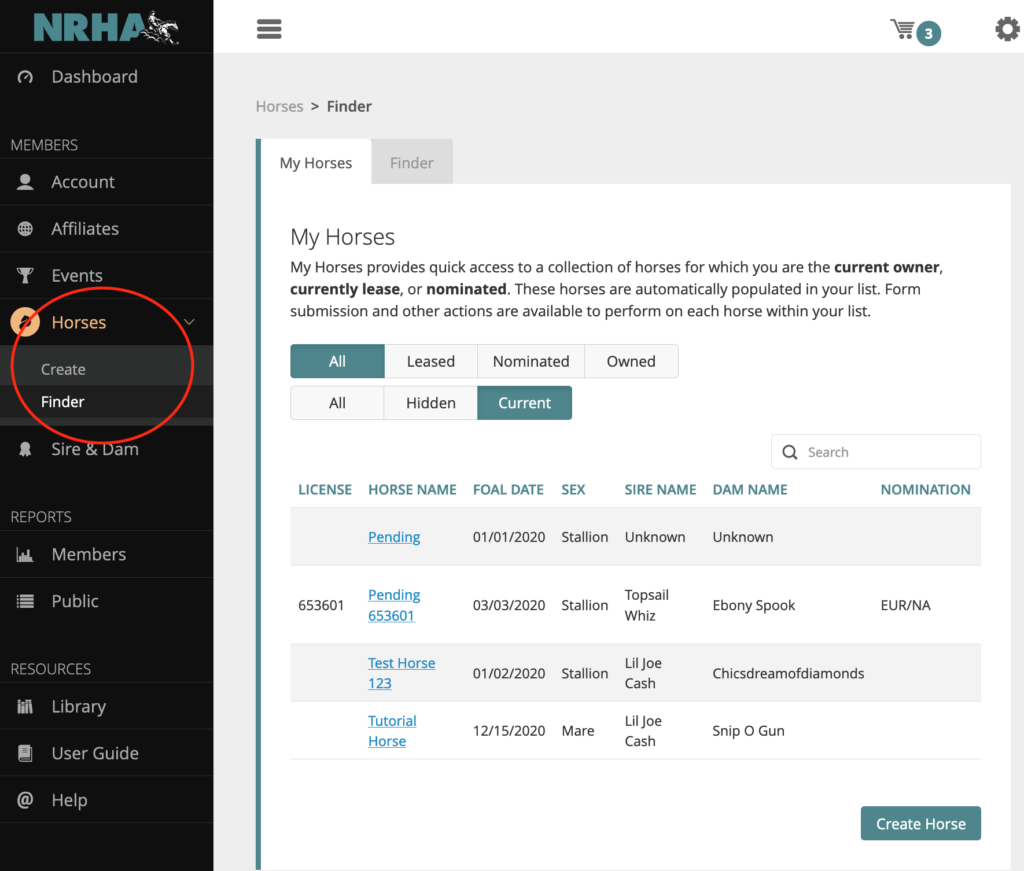Videos:
Nominating Online Part 1 (including how to nominate a horse that is not yet registered)
Nominating a Foal with Breed Papers
Deadline Reminder:
- Nominations completed online must be completed and paid for by January 10 to be considered on time.
- For mailed nominations, since the deadline falls on a Sunday, any nominations received in the mail on Monday, January 11 will be considered received by the deadline. Sending via trackable mail is highly recommended.
- Nominations received between the first deadline and January 31 will be charged a late fee.
How do I complete a nomination online?
Click on HORSES on the left-hand side of the ReinerSuite Dashboard, and then CREATE.
- If the HORSES link is not on your account, then your membership is inactive. You can renew by clicking on ACCOUNT and under Membership click RENEW. The HORSES link will appear once the membership has been paid!
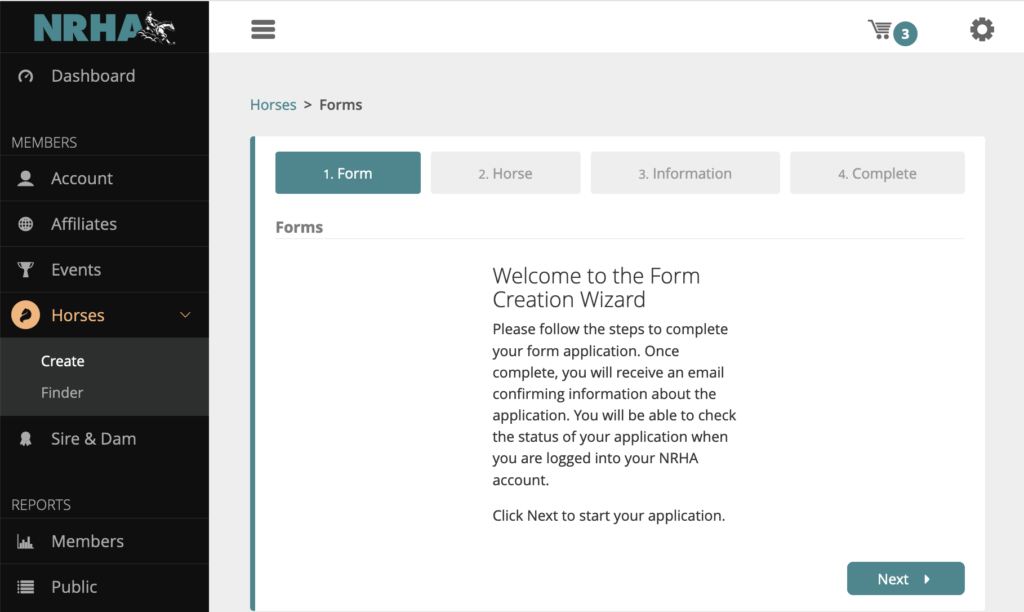
I do not have my breed registration papers back. Am I still able to nominate?
Yes! When completing the nomination online, select NOMINATE A HORSE, on the next screen select ADD REGISTRATION PAPERS AT A LATER TIME. This will put the name as pending and will not require the registration information.
- If that option is not available, return to the previous screen and make sure CREATE COMPETITION LICENSE is not selected.
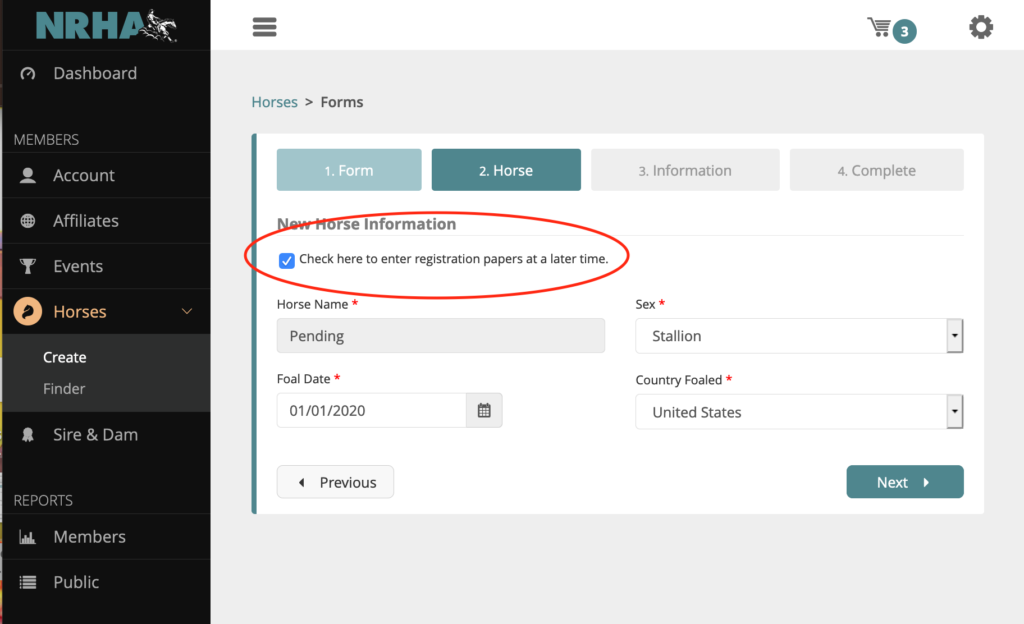
I entered a foal date and cannot correct it. What do I do?
Please continue with your nomination. When NRHA receives the breed papers, we can make the correction.
I am receiving an error message to complete all pedigree fields.
- Be sure to click on the magnifying glass icon at the end of the text box to search for the horse. This icon appears where horse and member names can be added so that you can search for the correct one.
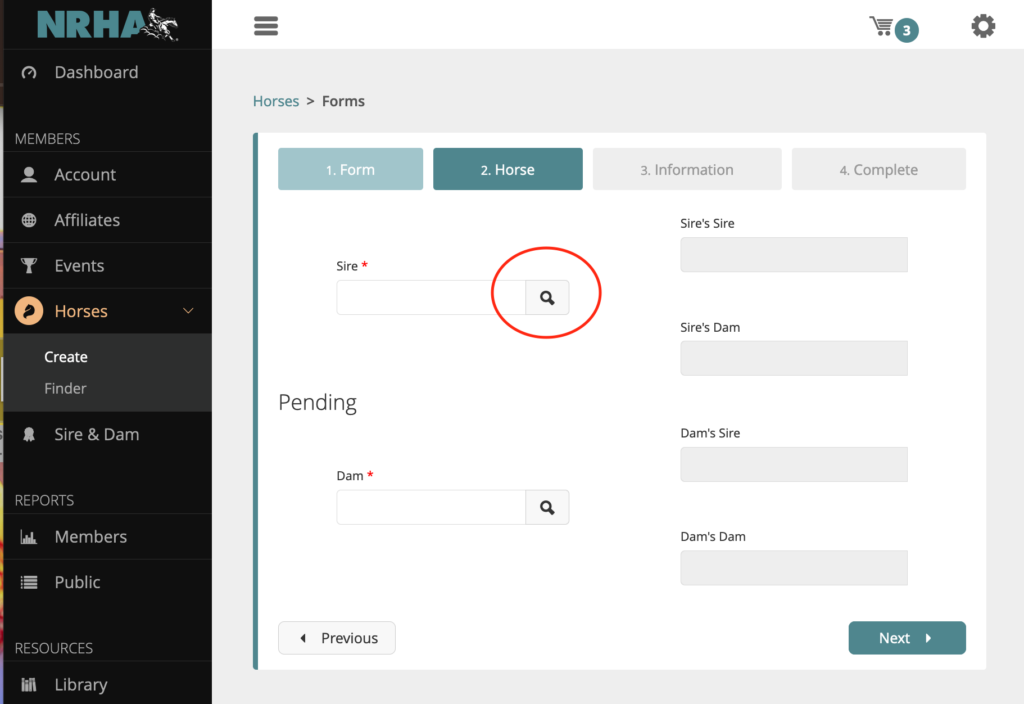
I am receiving an error message to add a nomination, nomination date and nominator.
Be sure to click on the magnifying glass at the end of the text box to search for the nominator.
I began my nomination but did not complete it and now the name says it has already been used.
- The in-progress nomination will be under your list of horses. To find it, click on HORSES on the left-hand side and then FINDER and MY HORSES. Select the horse and under Actions select RESTART HORSE WIZARD.